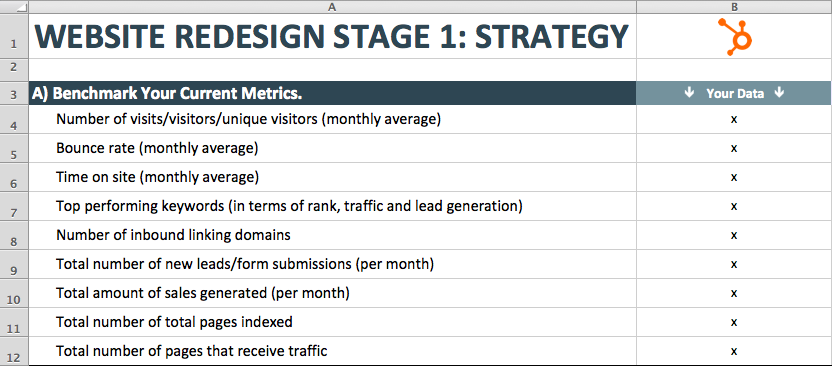93% of Companies Using Inbound Marketing Increase Lead Generation
Written by Ryan Ghods - See the original article here

The glitz, the glam, the glorious design elements that make your website look like a million bucks. When contemplating a website redesign, it’s easy to focus only on those features that are appealing to the eye.
Unfortunately, redesigning a website isn’t simply an exercise in aesthetics. Sure, the purely visual elements of your newly designed website will likely get the most attention, but remember: a great website redesign also requires that you consider (and improve) what’s under the hood.
A flashy exterior doesn’t help much if the actual machine fails to function. If people can’t find your website via search, or if they can’t intuitively navigate through your site’s pages and easily understand what information those pages contain, it doesn’t really matter how beautiful it looks.
When it comes to your website redesign, form and function need to be a package deal. So while you should absolutely incorporate that new color scheme and add that big beautiful hero image to your homepage, don’t forget about what’s happening behind the scenes.
Why You Need to Think of SEO From the Start
To ensure your new site will truly resonate with your target audience -- and to save yourself from some major headaches down the road -- you need SEO to be ingrained in your redesign strategy from the very beginning.
"The most common SEO mistake that I see marketers make when redesigning their websites is not involving the SEO team early in the process," says Jeff Ferguson, CEO of Fang Digital Marketing. "All too often, when we’re brought in for SEO work on a redesign, it’s often late in the process, such as when the site is being coded or even totally complete ... The advice that usually needs to be passed on at this point will most likely cost the company much more in design, coding, and more."
Laura Hogan, marketing director at OverGo Studio, takes a similar view. "If you don’t have SEO in mind from the initial strategy session, you’re going to lose what you took so much time and effort to build. Everything from the structure of your website to the meta description of your website pages is important and should be taken into consideration."
Website Redesign & SEO: Your Major Action Items
So, how exactly do you make sure SEO is incorporated into your redesign strategy from the very beginning? Here are a few items to add to the to-do list:
Do an Audit of Your Existing Site
Before you bust out the wrecking ball and start demolishing your soon-to-be-forgotten site, make sure you take the time to examine it to determine what’s working and what isn’t. Here are some key metrics you may want to consider:
-
Number of visits/visitors/unique visitors (monthly average)
-
Top performing keywords (in terms of rank, traffic, and lead generation)
-
Number of inbound linking domains
-
Total number of total pages indexed
-
Total number of pages that receive traffic
Armed with this knowledge of how your existing site is performing, you'll be able to make informed decisions about which of your pages should stay, which ones should go, and which ones should get revamped or reorganized during your redesign.
To keep track of all these metrics, you can download our free website redesign workbook. Here's a quick peek:
Identify (and Include) Commonly Used Keywords
It’s a new era for SEO, an era where you can no longer keyword-stuff your way to search ranking success. Nowadays, if Google finds out that you are blatantly overusing (or hiding) keywords on your site, your credibility (and rankings) could take a serious hit.
However, this doesn’t mean that keywords are totally irrelevant. In fact, if you’re doing what Google wants you to do (creating high-quality content), keywords will work there way naturally into your website’s pages. To quote from Google directly:
“In creating a helpful, information-rich site, write pages that clearly and accurately describe your topic. Think about the words users would type to find your pages and include those words on your site.”
Consider Your URL Structure
If your site is littered with lengthy, indecipherable URLs that don’t align well with the actual content of your site pages, restructuring your URLs should definitely be a priority during your next website redesign.
Wondering where SEO comes into play here? Just like the searchers themselves, search engines prefer URLs that make it easy to understand what your page content is all about.
A general rule to follow when creating your new URLs: use dashes (-) between words instead of underscores (_). Google treats dashes as separators, which means it can return results when you search for a single word that appears in a URL and when you search for a group of words that appears in a URL. This means that Google sees the individual words in the URL inbound-marketing-tips.com, which means the website could show up in searches for terms like "inbound tips," "inbound marketing tips," "marketing tips," etc.
In contrast, Google treats underscores as connectors, which means it will only return results when you search for a group of connected words that appears in a URL. So Google reads the URL inbound_marketing_tips.com as inboundmarketingtips.com, which changes how often the site appears in search results.
The bottom line: Using dashes creates more opportunities for your pages to be discovered.
Opt for a Responsive Solution
As Google’s preferred configuration for mobile-optimized websites, responsive design is your best option for delivering a great search and browsing experience to mobile users.
With responsive design, all of your website’s URLs are the same across all devices, and they all serve up the same HTML code. This isn’t the case with other mobile configurations, like setting up a separate, mobile-only site (which requires a different set of URLs) or implementing dynamic serving (which uses the same URLs but serves up different HTML).
With responsive design, the only thing that changes across devices is the styling (which is controlled by CSS). This configuration makes it easier for Google to crawl your pages and retrieve your content. To quote Google, “This improvement in crawling efficiency can indirectly help Google index more of the site’s contents and keep it appropriately fresh.”
Have any website redesign and SEO tips you'd like to share? Sound off in the comments section below!