First posted January 9, 2014
Written by Meghan Keaney Anderson | @meghkeaney
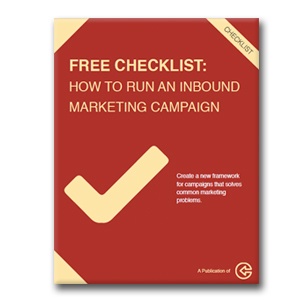 Welcome to January -- a time of new energy, new calendars, and lots and lots of planning. Whether you're planning your marketing strategy as a whole or developing a specific marketing campaign to achieve a particular goal, a little structure can help to reduce a daunting task to a manageable one.
Welcome to January -- a time of new energy, new calendars, and lots and lots of planning. Whether you're planning your marketing strategy as a whole or developing a specific marketing campaign to achieve a particular goal, a little structure can help to reduce a daunting task to a manageable one.
You'll find help with this structuring below, where I've outlined numerous steps we take when planning our own campaigns at HubSpot. So go on -- use our outline below to get your marketing going strong to start 2014!
Identify your audience.
Whether you're creating a marketing strategy for your entire company or developing a campaign for a particular product launch, defining your audience is the most fundamental step. It is the difference between a generic message that falls flat and a campaign that really resonates.
When you're building your marketing plan, start by developing the audience profile, often called a persona. Your profile should include the following components:
- Demographics
- Values
- Biggest challenges
- How you solve those challenges
- Current perceptions of your company/product
- Common objections
Jumpstart: 9 Questions You Need to Ask When Developing Buyer Personas
Set benchmarks and goals.
You need to know where you are to get where you're going. Before launching into a campaign, take stock of the current traffic to your site and the leads and customers generated by similar campaigns in the past. Use those as benchmarks to set goals for this campaign.
Your goals should me more concrete than "raising awareness" and more achievable than "tripling sales in a month." Aim to create what marketers call SMART goals -- specific, measurable, attainable, relevant, and timebound. For example: "Generate [number] leads focused on [topic/product] by [date]."
Here are a couple of examples of HubSpot’s goals from a recent product launch. The product we were launching was Social Inbox, a social monitoring and publishing tool. We wanted to generate a ton of activity around the topic of social media to establish our expertise and pull in a specific type of lead.
- "Generate 5,000 leads who are interested in social media marketing by June 30, 2013."
- "Improve rank for the keyword 'social monitoring' from 5th to 2nd on Google by June 30, 2013."
SMART goals for a campaign should fold-up into and support the SMART goals you've created for your marketing strategy as a whole.
Jumpstart: SMART goal-setting template
Choose keywords and optimize for search.
As part of your marketing plan, you'll want to zero in on the keywords you want to rank for as a result of the campaign. These are the words you can prioritize in your headlines and across your content. The goal here is not to stuff keywords, but rather to be consistent in the terms you use to optimize for search.
Jumpstart: 4 Helpful Tools for Identifying the Right Keywords
Create a tracking URL.
At the end of your campaign, you're going to want to measure everything together to see how each of your campaign components contributed to the end-goals you set. To do this in a unified way, you'll need to create a tracking URL for use across your campaign efforts. You can get a step-by-step guide of how to create a tracking URL here.
Note: If you're a HubSpot customer, you can actually skip this step and instead use the new Campaigns app in HubSpot. The Campaigns app enables you to plan, run, and measure a campaign in one place without needing to code up tracking URLs.
Develop offers and landing pages.
Now that you have all of the fundamentals of your marketing campaign down, you'll want to create content offers to attract potential customers and landing pages to convert those visitors.
Make sure your main landing page elements, like the headline and meta description, include the keywords that you decided to optimize for.
Jumpstart: A collection of templates from HubSpot to help you create your offers
Choose your promotion channels and get the word out.
Send an email.
If you've got an existing list of contacts who might be interested in the content, feature the content offer in a newsletter or create a dedicated email send for it. Include social share buttons in the email, and make sure to include your tracking URL when you link to the report (again, HubSpot customers, you don't need to do this).
Jumpstart: The Anatomy of a 5-Star Email
Write related blog posts.
Blogs are a great, search-friendly way to attract people to your offer. Repurpose part of your offer as a blog post and link to the landing page for the full content or write about similar topics to generate interest in the focus area.
Jumpstart: How to Turn One Idea Into a Bottomless Backlog of Blog Posts
Share content on social media.
Schedule continuous social content about your offer throughout the length of your campaign. Don't just post the same thing every day. Instead, mix it up and see which converts best. Remember: If you're not using HubSpot, use a tracking URL.
Jumpstart: Social media publishing schedule template
Consider paid search and other channels.
Other channels can be a part of your inbound campaign, too -- just be sure you're tracking them all together so you know how they are each contributing to your campaign.
Jumpstart: Template for managing your AdWords campaign
Nurture leads generated through your offers.
Your campaign doesn’t end when leads convert on your landing page. To guide your new leads to a point at which they may be ready to talk to your sales team, attach a lead nurturing campaign or series of relevant follow-up emails to your offer. In a lead nurturing series, each email should helpfully nudge the lead to the next step of their decision process.
Jumpstart: An Introduction to Lead Nurturing
Report on your results.
Take a breath -- your marketing plan is complete and your campaign is up and running. After it's launched, go back to your original goals and use analytics to see how well you're faring against them.
Google Analytics
If you've set up your tracking URLs properly, you'll be able to see how many visits your campaign generated in the acquisition menu of Google Analytics, as shown in the image below. Sign in to Google Analytics, click 'Acquisition' in the left column, and then click 'Campaigns' to see your campaign traffic.

HubSpot
If you're a HubSpot customer, you can organize, execute, and measure your campaigns directly from the Campaign app. This will show you how many visits, contacts, and customers your campaign generated against your goals and how each promotion channel contributed to those outcomes.

There it is folks -- your recipe for an airtight marketing campaign. Want to remember this for next time? We made a simple, one-page checklist for you to hang at your desk or save to your computer.
If you're a HubSpot customer, there's also an entire Campaign-in-a-Box kit, including 10 different planning worksheets and a guide to using the new Campaigns app in HubSpot.
Now go out there and launch something remarkable!
Got some advice on how to put together a comprehensive inbound marketing plan? Be sure to share your thoughts below!
--


